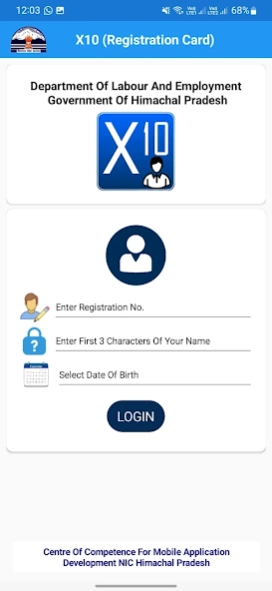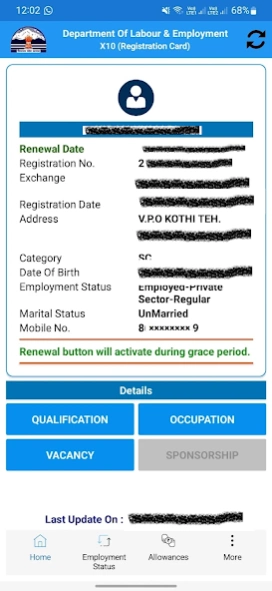X10 Card 13.0
Continue to app
Free Version
Publisher Description
X10 Card - Employment Exchange Registrant Information
The X.10 Card application is useful for the unemployed youth who are registered with the various Employment Exchanges of Himachal Pradesh. The user needs to enter his/her Registration Number (as in Employment Exchange Record) along with part of name and the details of registrant are available. These details remain available in off-line mode too. The applicant can view the relevant vacancy information, if available, matching his/her qualifications.
The renewal date is shown in three colours, Red, Orange and Green. While Green implies the registration is valid, Orange implies the registration is due for renewal and the registrant should get it renewed online and Red means the registrant has to visit the Exchange concerned for renewal purposes for submitting documents. In future, when sponsorship information becomes available, the same will be shown on through the Mobile App. New information can be fetched by pressing the refresh button and data could be reset for new registrant by using the reset button.
About X10 Card
X10 Card is a free app for Android published in the Telephony list of apps, part of Communications.
The company that develops X10 Card is National Informatics Centre.. The latest version released by its developer is 13.0.
To install X10 Card on your Android device, just click the green Continue To App button above to start the installation process. The app is listed on our website since 2023-04-25 and was downloaded 7 times. We have already checked if the download link is safe, however for your own protection we recommend that you scan the downloaded app with your antivirus. Your antivirus may detect the X10 Card as malware as malware if the download link to nic.hp.employment is broken.
How to install X10 Card on your Android device:
- Click on the Continue To App button on our website. This will redirect you to Google Play.
- Once the X10 Card is shown in the Google Play listing of your Android device, you can start its download and installation. Tap on the Install button located below the search bar and to the right of the app icon.
- A pop-up window with the permissions required by X10 Card will be shown. Click on Accept to continue the process.
- X10 Card will be downloaded onto your device, displaying a progress. Once the download completes, the installation will start and you'll get a notification after the installation is finished.